




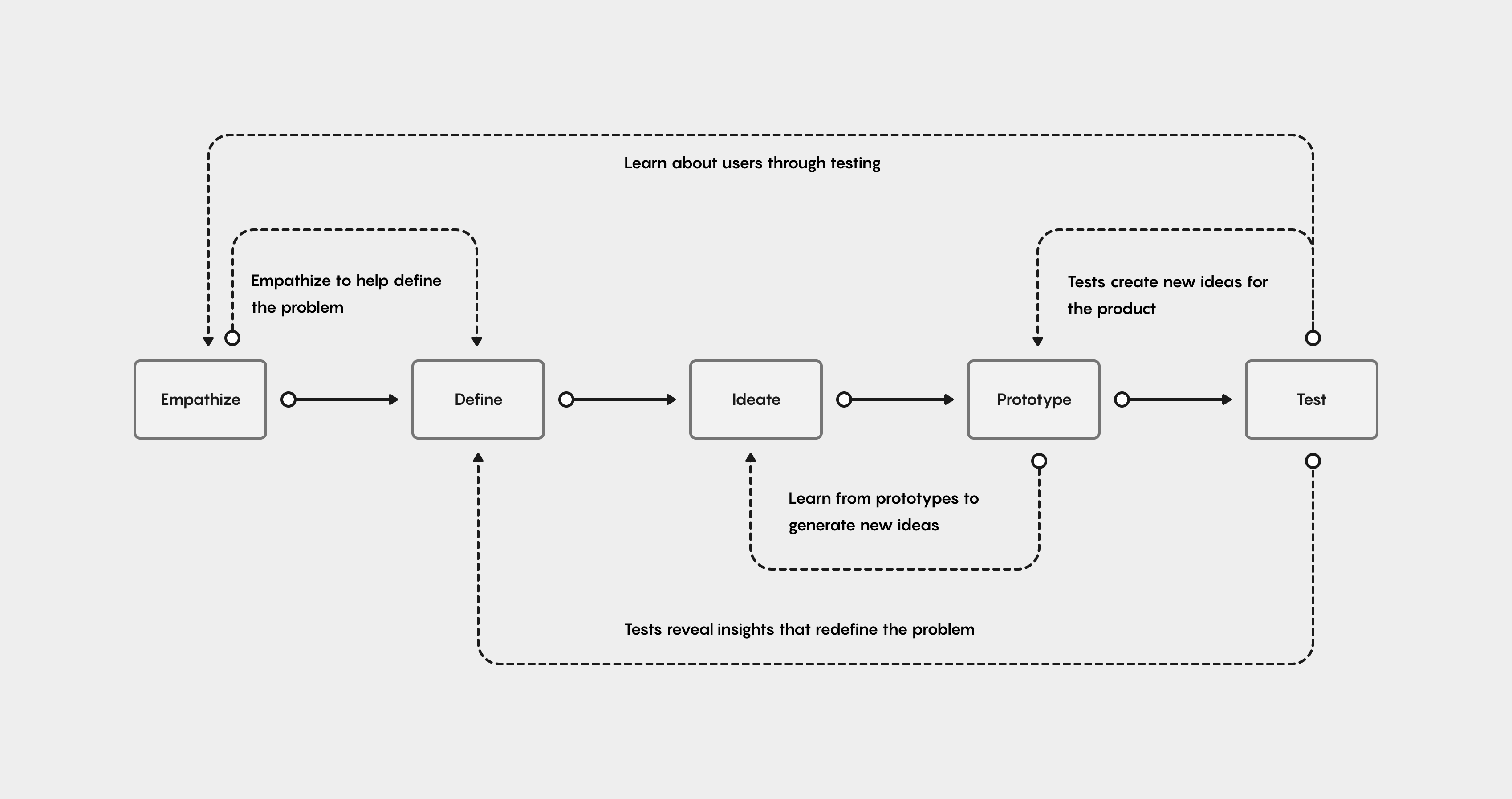

To set the stage for research, I met with stakeholders & field employees to generate a deep understanding of both client & candidate experiences.
I mapped the entirety of the existing (ideal) physical experience, between both user groups, which is facilitated by & through Robert Half Recruiters. This comprehensive experience map ensured my team & I had a solid foundational understanding of the physical experience to use a point of reference, to which we could continuously refer, as we worked through the design process.

At the outset of the project, I had a blank slate, with full autonomy to explore, create, & design.
This fostered a mindset for innovation, but without pre-existing insights, I needed to develop a comprehensive research strategy capable of producing high-quality, actionable insights that I could utilize to define the mission, goals, design strategy, & initial ideation points.


To effectively synthesize the research, I affinitized the research data, and created affinity diagrams to organize the research into actionable insights, on a categorical basis.
The insights from initial user research were high-value; the data helped generate a firm understanding of the users, their wants & needs, and the friction they commonly encounter. From a generative standpoint, the insights served as the foundation for our concept discussions surrounding the design of Robert Half Direct.
My focus was on creating high-value research assets that help foster my team's human-centric mindset, serve as signposts for user empathy, & highlight/emphasize the core user problems we hope to solve through a new product driven by AI & Machine Learning.

Robert Half is made up of 6 lines of business, comprised of users who have different & unique needs & expectations. I created personas on a per-line of business basis, in order to highlight the unique needs of each user sub-group. As the Experience Design Director, this allowed me to focus on setting a minimum bar of quality to impact all users, while enabling my design team to focus on the unique needs of each user, on a per-line of business basis.

First, I created empathy maps on a per user basis, then bubbled-up the most critical insights into summary empathy maps for each primary user group.




I mapped several different client user journeys to understand the range of outcomes, positive, negative, and neutral.



For candidate users, I also mapped a full range of journeys; positive, negative, and neutral.

Since the new experience, we are thinking about, connects two user groups through a single app, it was important to map both journeys on top of each other. This helped my team visualize the friction points of each user group, as they occur contemporaneously.
Without restrictions, we ideated solutions, and arrived at a concept model which we called Robert Half Direct, an AI-driven, self-service job platform.
The concept for the MVP was driven by incorporating the best of what users like in the physical experience & designing solutions that solved for the friction points we uncovered in the physical experience; then combining the two, to design a new fully digital experience for Robert Half Direct.


Based on our initial research, we found Candidate Users wanted to primarily engage with Robert Half through a mobile experience.

Again, based on our initial research, we found Client Users overwhelmingly preferred to engage with Robert Half through the desktop experience. There was little-to-no interest in conducting their job search through a mobile experience.

With the concept model for Robert Half Direct established, to begin the prototyping process, I started by mapping the ideal journey, for both user groups. Again, I built the journey maps so both user's journey's could be viewed contemporaneously on the same map.


Based on the ideal user journey, I designed user flows to start conceptualizing the digital experience for both user groups. I started to think about how the experience should derive parity between the physical & digital, & how we would establish parity between the mobile & desktop experiences for candidate users.
Robert Half Direct is all about the self-service experience. Research gave me high-level insights on what users wanted out of the experience. I led my team through several iterations of what the self-service experience might look like, conducting moderated usability tests after each iteration. Below, I walk-through the final validated design.

The key to achieving a quick, self-paced, self-service workflow is a comprehensive tracking dashboard. Through both research & usability testing, we found users wanted a single pane to manage the flow of the hiring process.

I designed and tested several different methods to enable client users to linearly manage the hiring process. Laying-out the process vertically, required too much scrolling up and down for the user; so much so, that the scrolling made it hard for the users to maintain their cognitive footing. The solution was to lay-out the process horizontally so that users could see an overview of the end-to-end process in one view, without needing to scroll. I designed a drag-and-drop system, using large drop-zones, to streamline how Client Users move a candidate through their own process. Utilizing the drag-and-drop system eliminates the need for both scrolling, & clicking through auxiliary screens, & makes the single screen flow come to life.

I tested both single and multi-screen process flows that enable the client user to extend an offer. Both research and testing showed me the client user valued a quick & logical method to extend the offer. Through the final usability testing, I found the shorter the offer flow was, the more likely the client user was to immediately post another position. User satisfaction at the end of the offer flow had a direct correlation to increased repeat business, so I knew I needed to make the offer process as quick as possible.
To achieve the quick flow, the offer extension process needed to be a direct extension of the drag & drop system. Through moderated usability testing, I validated the single screen, one-step, drag & drop offer. To make an offer, all the client needs to do is make the final drop into the offer drop zone. Extending an offer is contained in a single popover window. Once the client makes the decision to extend an offer, it takes less than 30 seconds to make, confirm, and send the offer to the candidate.


Candidate Users almost completely equally used both the desktop and mobile experience, so It was important to establish strong parity between the two. In both experiences, the candidates are notified in the main dashboard when they have an interview invitation to review. The clear calls to action, coupled with clear information layout, enable the candidate to quickly review and accept an interview invitation.

Research told me that Candidate Users, much like Client Users, wanted to be able to monitor their progress through the interview process in a single pane, or single page. I tested multiple designs on the Candidate Users. The validated design makes use of a single pane, with all pertinent information about the selected job opportunity. I designed a segmented progress indicator to ensure Candidate Users always know where they are within the interview process.
The RH Direct product is driven by RH Direct AI's ability to match Candidates to Client's open positions. Research told me Client Users wanted to review a limited, high-quality shortlist of potential candidates. The surveys and user interviews gave me a range of anywhere between 5 to 20 candidates as the proper candidate range for the shortlist. I tested the range through usability testing, & ultimately arrived at the magic number of 10 candidates for the shortlist.
The real world problem evidenced during beta & pilot testing. It became clear, the AI Algorithm, driven by the existing Machine Learning Model, was really good at narrowing the shortlist down to 40-150, or so, potential candidates. In its initial state, the technology wasn't capable of producing the high-precision matching, necessary to achieve the user's ultimate goal of 10.

High quality match precision is achieved through high quality data. Robert Half Direct AI takes in massive amounts of raw, free-text, through job descriptions & résumés. This is called unlabeled, or unannotated data. AI & Machine Learning is limited in what it can do with unlabeled data. To achieve higher quality predictions, & thus, high-precision matching, the machines need labeled, or annotated data.
Deploying annotation, or data labeling teams is extremely costly, so much so, that it would collapse the viability of the Robert Half Direct product. Not only is it costly, but it isn't easily scaled.

My idea was to influence users to label their own data, by hardwiring the mechanism directly into the Robert Half Direct platform itself. Designed & implemented properly, users aren't cognizant of the fact they are labeling data. This meant the method of user-labeled data needed to be quick, with very low effort required. Influencing users to label their own data is not only zero cost, but it's highly scalable, & also enables the users to consistently & systematically QA the data going into the Machine Learning Model.
To ideate the solution, I started with sketching-out the process flow above, as an initial guide.

For Client Users, I built-in to the job posting experience one additional data collection prompt: Top 3 Skills. Based on the job title & job description, Robert Half Direct AI displays common/suggested skills. Alternatively, the user has the ability to write-in their own skill tags. These 3 top skills are weighted the most in the Robert Half Direct AI matching algorithm. Additionally, the user is able to designate one skill as 'Must Have', which further increases the algorithmic weight of the skill.

Seen in the screen above, the Client User is given a QA point post-interview. This helps to continuously refine the next batch of matches to populate the shortlist.

I designed two individual prompts, to act as reminders for Candidate Users to consistently update their profiles by adding their skill tags (labeled data). In order to keep the sign-up flow quick and unobtrusive, the first prompt comes in the logged-in experience, a toast notification suggests the Candidate User update their skills. Secondarily, on occasion, as the user works through the experience, they will be met with the second prompt for user-labeled data, the blue modal suggests the user updates their skills. In both cases, the copy reinforces to the user, the effort to update their skills tags will result in better job recommendations/matches.

The Robert Half Direct AI suggests skill tags based on the user's résumé & profile. The Candidate User has the ability to add up to 50 skill tags to enhance match precision. In the broader sense, these skill tags are directly cross-referenced to the Client's top 3 skill tags.

In both testing, & real-world application, the approach to user-labeled data consistently ensures a shortlist of 10 candidates per batch.
AI isn't perfect; there will always be scenarios where AI doesn't produce the desired result, or is incapable of producing the desired outcome. In those circumstances, it's important the user still has the ability to engage in a powerful job search experience.


Solving for a degraded candidate experience was simple; we made the decision to enable candidates to search and browse traditional Robert Half job postings. After creating an account, while the candidate waits for Robert Half Direct invitations, they can engage with Robert Half's traditional service offerings by applying to a job posted by a Robert Half Recruiter (on behalf of the client in a traditional search).

If there are no matches for a Client User to review, instead of making them wait for the next batch of high-precision matches, Robert Half Direct allows them to review close matches, whom are just outside of the given requirements.